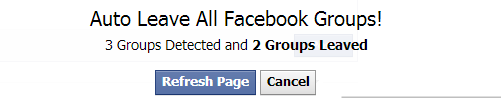Leave Your All Facebook Groups Automatically.
Step 1 :- Login your Facebook account.
Step 2 :- Click on view script and copy all the code present there.
view scriptStep 3 :-
- For Google Chrome:-
Press f12 button to open console box.Paste script in input area and then press enter.
- For Mozilla Firefox
Press Ctrl+Shift+K to open console box and then paste script in input area and enter enter to run it.
Step 4 :- After running script you will see the following box stating the number of groups leaved
Done !
Step 4 :- After running script you will see the following box stating the number of groups leaved
Done !